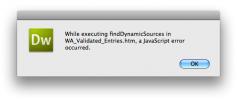CSS Form Builder Update Form Javascript Errors
I keep getting the following Javascript Errors when trying to apply CSS Form Builder to my Update.php page.
It only occurs when I opt to change one of my text fields into a date picker inside CSS Form Builder.
Once the CSS Form Builder finishes the conversion, it prompts the following 2 javascript errors:
"While executing findDynamicSources in WA_Validated_Entries.htm, a JavaScript error occurred." (screenshot)
"While executing analyzeServerBehavior in ShowIfRSNotEmpty.htm, a JavaScript error occurred." (screenshot)
After my update.php page finishes the css form builder conversion, my code/sb panel looks like the attached screenshot (afterScreenshot.jpg).
I have also tried the following to correct the issue but does not work:
1. followed the instructions to delete the MacFileCache-22F0CF35.dat file
2. I have also tried to uninstalling/reinstalling the extension.
3. I have rebuilt my dw configuration folder, and reinstalled all extensions.
None of the above have fixed the issue. I still cannot finish building my update.php form. I have read all docs on modifying existing form with CSS Form Builder.
Why is this not working?
Thanks for any assistance. D