
User-friendly wizards guide you through CSS template development; creating your pages; adding content management, social media buttons, Google maps and more. You save time and can trust your site will be built to meet web standards. Best yet, one license allows you to build unlimited sites.
Runs on: Dreamweaver CS4, CS5, CS5.5, CS6, All CC versions
View full system requirements | Get free Dreamweaver trial
Included in: Super Suite, our collection of Dreamweaver extensions
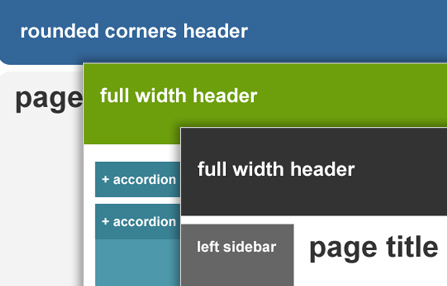
Quickly generate your own custom CSS layout from one of Design Extender's many presets. To customize, simply make selections in the wizard to edit the CSS properties of your layout (div size and placement, margins, background images, etc.). Add Spry panels for a modern, interactive layout. Optionally save your custom preset with the built-in Preset Manager.
The built-in Color Manager allows you to easily change colors used throughout your design, such as your backgrounds, fonts, borders, etc. You can use the Color Suggestions to inspire new ideas. Or import an image or a web page that you are inspired by - or that matches your corporate palette - and use the color picker to define your colors.
We partnered with CSS guru, Eric Meyer, on the HTML and CSS output so you can rest assured that your template will be generated with standards compliant, browser compatible code. Learn more about the CSS tools »
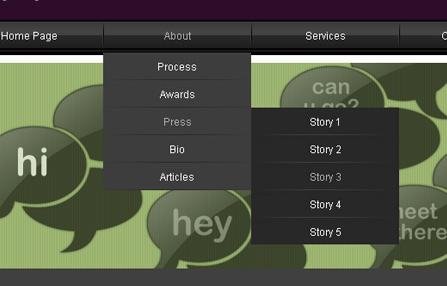
Design Extender allows you to customize your website's navigation independent of your layout for full design flexibility - or add to a template you may have already created. Get a quick start by choosing one of the many menu presets. Then use the wizard to define your colors, fonts, borders, backgrounds - every element you could ever want to customize.
To create your menu names (Home, About, etc.), you can either type the words in manually, create the menu from your website's folder / file structure or create database-driven navigation. The menu tools work with any Dreamweaver recordset, support unlimited sub-menus and offer full sort and filter capabilities.
Optionally save your design and content presets with the built-in Preset Manager. Learn more about the CSS menu tools »
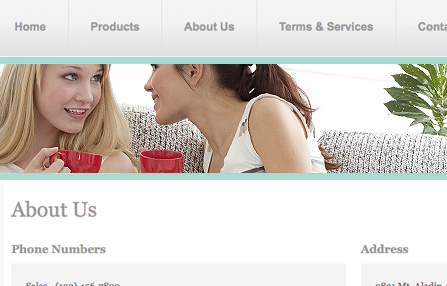
The site builder wizard allows you to choose from a Design Extender template you designed, any of Design Extender's complete template presets, or your own custom Dreamweaver template.
Watch our video on using your own DWT »
Use your template, in combination with one of the nine site type presets (corporate, non-profit, personal, etc.) to automate the pages your website needs - or specify your own custom pages and create your own site type preset. You can select which pages you want in your navigation and your menus will be automatically updated in your template as the wizard generates your site's pages.
The pages are built with standards compliant code, providing a great foundation for search engine optimization. Learn more about these tools »
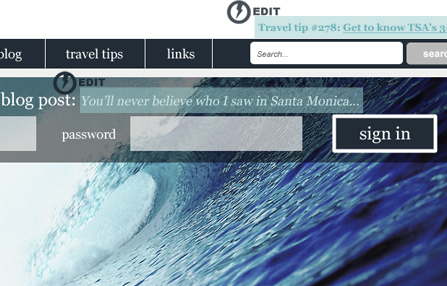
As you build your web pages, simply check a checkbox to add a pre-built content management system to your website. If you already have a website, you can select content on any page in Dreamweaver and use the CMS tools to define your selection as a content-managed area.
With either method, the administrative CMS website, PowerCMS, gets generated for you. Then you (or your client) can securely sign into PowerCMS and make content edits there or - NEW to Design Extender Version 1.1.2 - inline on your website. All edits will be reflected automatically on your website. You can can also specify meta title, keywords and descriptions in PowerCMS or directly on any page in your site.
More about CMS tools | PowerCMS demo | Video: new inline editing feature
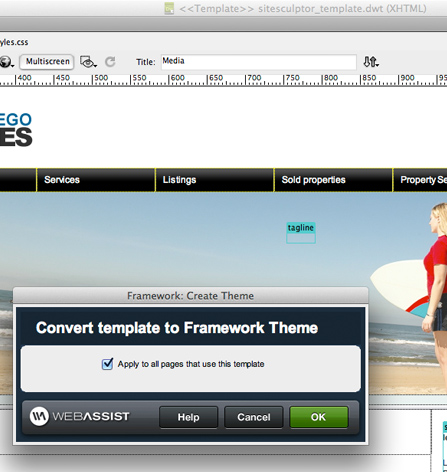
When you update a Dreamweaver template, all your files associated with that template need updating and re-publishing, a large risk for any site. Easily convert your site from DWT-dependent to "theme-based" and your template can be updated and published independently of the pages using the theme.
Watch a video on how easy it is to convert your site »
You can apply your themes individually to specific pages or set your themes to load based on a trigger variable. Learn more »
Dreamweaver users often use includes to display content on various parts of their site without duplicating the content in multiple places. However,
Dreamweaver includes have always been a nuisance. When you use includes in a site with a sub-folder structure, your paths will either work if the path is correct in the include file or will display in Dreamweaver if the path is correct in the file the include is used in. Not both!
So we invented plug-ins. The concept works the same as includes, but paths are correctly detected and dynamically updated to work both in Dreamweaver and in the browser! You can load static plug-ins, where a specific plug-in displays based on the trigger you determine (such as always load, form post, etc.) or you can also load dynamic plug-ins, where the plug-in that loads differs depending on the trigger. Learn more »
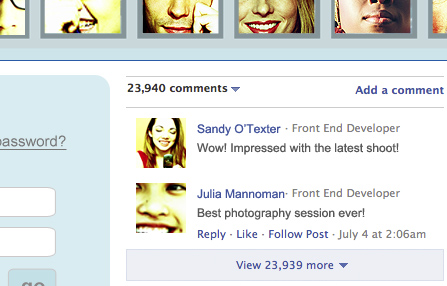
Add social media share buttons to any web page, template or include. When added to a template / include and your visitors click Share, the individual page they are on will be shared. Share buttons you can use include: Facebook, Twitter, Google , LinkedIn, Digg, Reddit, StumbleUpon, Google Buzz and Delicious, plus bookmark, print and email buttons. Counters and icons are both supported. Learn more »
Add a Facebook Activity and Recommendations feed to display your site's social activity. These features show the likes, comments, recommendations and shares on your site and can even recommend particular links if the visitor is signed into Facebook.
Watch how easy it is to add a Facebook activity feed »
No need to reference any third party along with your Share buttons, like with so many of the widgets. This is white labeled with customizable CSS so that all aspects can blend aesthetically with your website. Learn more »
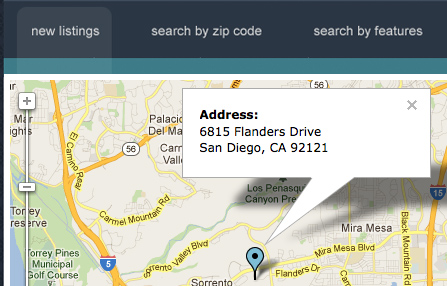
Adding a Google map to your website can be challenging as it requires using the complicated Google Maps API. However, with Design Extender, you can add a Google map to your site via a wizard, making the job quick and easy.
Map one or multiple locations. Type locations manually into the wizard or have each address mapped from a recordset if your page is database-driven. You can also create map locations from a form field on your page. International addresses are supported, as well as longitude and latitude coordinates, so that you can map any location on Earth.
Customize your map dimensions, default zoom level, default map type (road, satellite, hybrid, terrain), type of markers (pin, flag, etc.), info balloon, pan/zoom controls and more. Choose whether to include driving directions and real-time traffic reporting. Even re-enter the wizard to make modifications. Learn more »
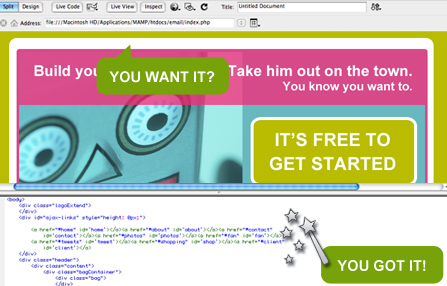
The site import tool allows you to download any website by typing a website address into the wizard. Choose the number of pages to import (or the full site), the number of sub-domains and the file extensions (html, png, pdf, etc.) to include in your import.
The code is recreated the way a browser reads code, meaning you can capture real content from a dynamic page. Sure, you could view source in your browser, copy/paste code, download images and update paths to recreate a site, but this way will save you about a gazillion hours.
Check a box in the wizard if you want to recreate any Dreamweaver templates that have been used by the website you are importing. Use the template to discover how a particular feature was achieved or to edit for your own template.
You can report on any site, locally (with a localhost web server) or remotely. Your report will include information about all imported pages, media files, broken links, missing alt tags, text and template usage, making this a great tool for reporting on your own website too! Learn more »
Even if you own the above extensions, there are still benefits in upgrading:
Single installer! Not only do you install only one mxp and receive the functionality of eight extensions, but you also only have to enter the serial number one time.
Quicker uninstall! The more extensions you have installed, the longer it takes to uninstall one. Should you want to uninstall any extensions you own now or in the future, uninstallation will be more efficient with only Design Extender installed, compared to having the individual extensions installed.
Better compatibility! Now that these extensions are consolidated into one installer, you won't run into any compatibility issues!
Future enhancements! We will be adding features to Design Extender in the future, not to the individual extensions that were integrated into Design Extender. If you own Design Extender, you will keep current with enhancements, bug fixes and tutorials.
It’s easy as pie to install an extension in the Adobe Extension Manager, but we have a installation video that will make you a pro, even if you have never installed an extension.
All HTML, CSS and PHP code that WebAssist extensions output is completely accessible for further modification and customization.
First, visit the Design Extender support page to review the latest product documentation, tutorials and videos. If you still need help, visit our support forums, where we have over a decade of experience helping our customers be successful with our tools - for FREE!
Dreamweaver CS4, CS5, CS5.5, CS6 or CC
Don't own Dreamweaver yet? Download a free trial.
Windows or Mac
This extension does not require you to use PHP. However, if you want to take advantage of any database-driven components (i.e. add a content management system, create database-driven map locations, use database-driven menus, convert to our theming and plug-in engine, etc.), you will need a web server that runs PHP 5.2 and your database will need to be MySQL 4 or MySQL 5. If your computer is not already set up to be a web server, we have a tutorial that will assist you for both Windows and Mac users.
When you buy a WebAssist extension, you receive 1 serial number. You can activate that serial number on 2 computers. You can also deactivate your serial numbers in our Download Center, should you need to install on a new computer.
One license of a WebAssist extension allows you to build as many websites as you want!
Your friends over here at WebAssist! These Dreamweaver extensions will assist you in building unlimited, custom websites.
These out-of-the-box solutions provide you proven, tested applications that can be up and running now. Build a store, a gallery, or a web-based email solution.