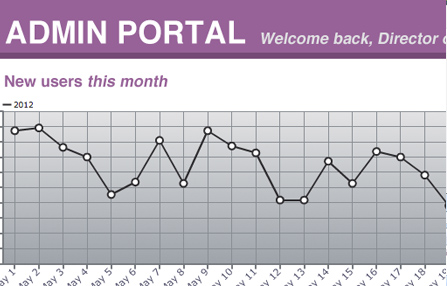
Build cross-browser compatible Flash web charts, using a wizard to fully customize the design and configure the data. Adobe Flash not required.
Data can be charted by entering it manually, importing it from a CSV file or connecting to your MySQL database to display dynamic data.
This tool was once a stand-alone extension called Dynamic Web Charts. Now it is integrated into our powerful Dreamweaver extension, Data Bridge.
The Dynamic Web Charts wizard will guide you through the entire process of creating and customizing your web charts. Use the included preset styles and designs or fully customize your own design with the wizard and built-in XML editor; then save your own presets. Customize all of the colors, labels, axes, dimensions and more. All of the code will be generated to display a Flash web chart on your page.
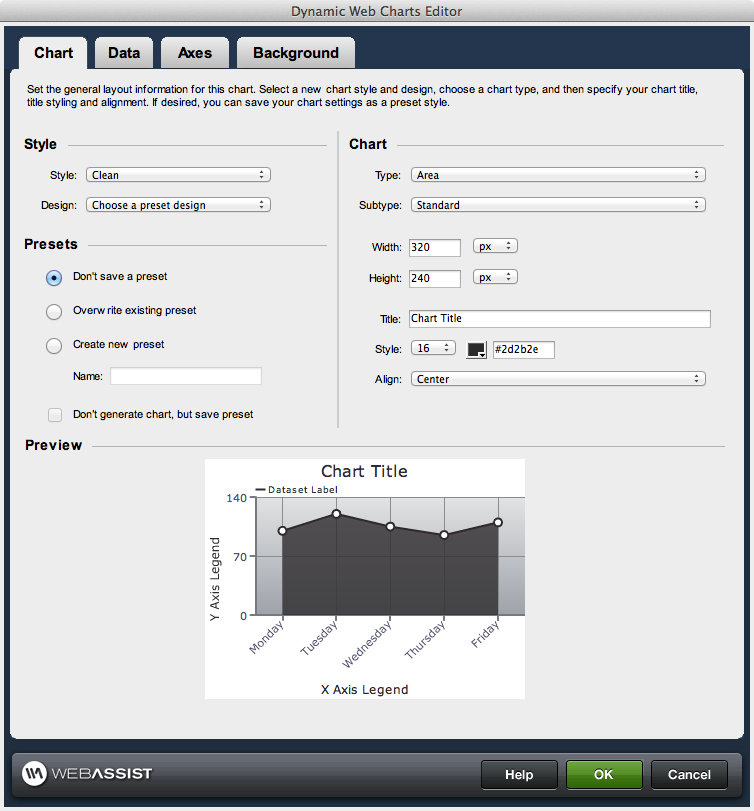
You can chart static data by manually entering it or importing data from a CSV file. You can chart dynamic data from your database as well. Advanced users can use recordset selection, filtering and sorting, as well as SQL grouping and calculation options, to aggregate and report on relevant site data, such as users, orders and any other data collected.
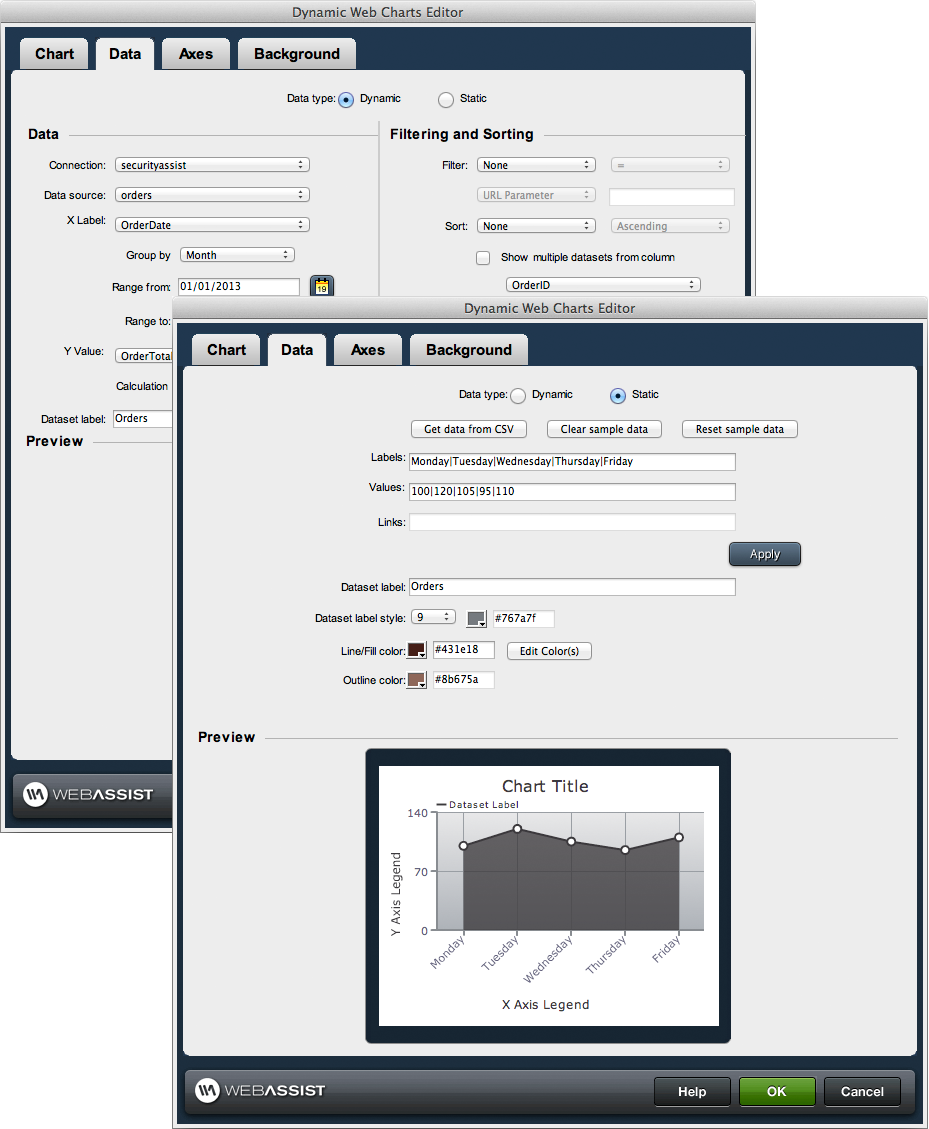
Your friends over here at WebAssist! These Dreamweaver extensions will assist you in building unlimited, custom websites.
These out-of-the-box solutions provide you proven, tested applications that can be up and running now. Build a store, a gallery, or a web-based email solution.