What happened to the download link for beta?
I have concerns regarding having the latest version but now there is no longer a link to download the latest beta to assure fewest issues.
Is there a direct link?
I have concerns regarding having the latest version but now there is no longer a link to download the latest beta to assure fewest issues.
Is there a direct link?
For instance, I keep getting this error:
Notice: Undefined property: mysqli_stmt::$close in E:\Websites\REDACTED\webassist\mysqli\queryobj.php on line 383
My version of queryobj.php notes //version 2.5
The latest download is here:
http://www.webassist.com/forums/posts.php?id=40942
The latest version of that file is v3.1
If you still have issues with the latest, let me know and send me FTP information and a url to reproduce and I'll debug it and get it fixed.
OK, I'll give it a try as I have a new error today when the Email behaviour updated:
Fatal error: Cannot redeclare RemoveValue() (previously declared in E:\Websites\....
What was odd was that this time, there was no secondary download on install.. For instance, I used DMXZone extension installer and removed the prior Data Bridge. Closed down Dreamweaver and then used the DMX installer to install Databrige 2.1 RC. Started DW and no secondary download of new files... Maybe I need delete the webassist directory ?
Further tests show that the prior <?php require_once("../webassist/email/mailformatting_php.php"); ?> was not automatically removed so created the second case of the RemoveValue() function.
Try opening a new page to start the secondary installer. You shouldn't have to manually remove any folders.
I did that as it was the way to determine that mailformatting_php.php was not needed...
Please try reinstalling to make sure the secondary installer runs. I'm going to test it myself right now.
Sure...
This time I removed and then restarted DW. Last time I removed and reinstalled without restarting in between.
Restarting after removing the Extension via DMX now sows the "Uniinstalling DataBridge" dialog.
ANOTHER restart of DW now shows removing MySQLi as a new separate event...
Next I add the extension but it does not show in the list on DMX Ext manager. MySQLi behaviour is there though so maybe I should delete that separately? (Screens attached)



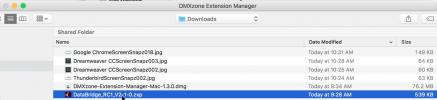

Your friends over here at WebAssist! These Dreamweaver extensions will assist you in building unlimited, custom websites.
These out-of-the-box solutions provide you proven, tested applications that can be up and running now. Build a store, a gallery, or a web-based email solution.