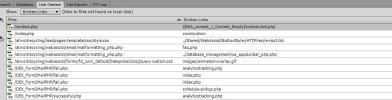Most of my pages are blank white, how to fix
Hello,
Yesturday i went through my website to try and clean up some things, it seems i was using editable regions and my templates incorrectly so i had to do some adjusting unapplying / reapplying pages to templates, so all my pages outside of my index page is connected to a template page for easy future editing.
I went through and changed my links on the template page, but for some reason most of my pages on my site are blank white? Does this have something to do with i had a theme on all the templates before the tweaking?
How do i fix my problem
Here is my site if you browse through you can see that there are alot bad or blank pages.
Please help, loosing customers !
Thanks
www.ativoitrecycling.com