getting error when creating databridge dataassist pages
attached is the error
I have clean install of Dreamweaver CC and only databridge installed... nothing else
thanks
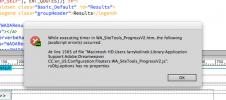
attached is the error
I have clean install of Dreamweaver CC and only databridge installed... nothing else
thanks
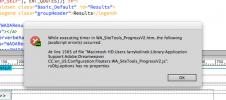
You should have the deprivated server behaviors extension installed as well:
http://www.webassist.com/tutorials/Server-behaviors-for-Dreamweaver-Creative-Cloud
It looks like the wizard has finished creating the pages? Or is this happening while the pages are being created?
Try resetting the workspace layout:
go to Window -> Work Space layout -> Reset '<your layout name>'
and Delete the Dreamweaver Cache file from the users configuration folder:
http://www.webassist.com/tutorials/Common-installation-issues
thanks...
i will add the depricated extension...
I was creating 3 pages and the error is given during the first one... could be during or right after...either way, the 2nd page is NOT created.
I did delete cache prior.
but will do it again and reset layout
Try again after installing the deprecated server behaviors extension, I think that extension being missing is the cause of the error.
Glad to hear it is working.
uhm... the pages were built and uploaded...
it works, however i see another problem --- no errors, etc.
BUT
on the results page, showing 1 to 20 of 28.
you click the next arrow (icon) and no records are shown.
the page is empty.
FYI. the search works, delete works and, detail page works... just not the "next"
again, now visible errors, etc.
any thoughts?
thanks
i redid the pages (left off the order by) and while it was recreating the pages, i got the attached error
:(
that is odd, the first time it worked fine.
2nd time.. that error
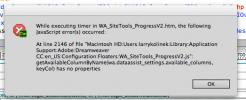
before re run the wizard, make sure that you delete the pages that had been created the first time.
When you get this error? does it happen while createing the pages? Or while setting up the pages in the wizard?
Are you using one of the Presets? Or using the New from blank option?
Selecting the option to create the table? or using your own table?
If using your own table, can you provide a SQL dump of the structure please.
I can't remember if I deleted the pages or not (I think I did though)
error came at same time as the first error -- 3 pages being created and error popped up after 1st page was created (but I don't think it finished)
i did use a preset (FYI. the preset is good idea, because redoing the page setup is really time consuming :)
see PM for table structure
thanks
Your friends over here at WebAssist! These Dreamweaver extensions will assist you in building unlimited, custom websites.
These out-of-the-box solutions provide you proven, tested applications that can be up and running now. Build a store, a gallery, or a web-based email solution.