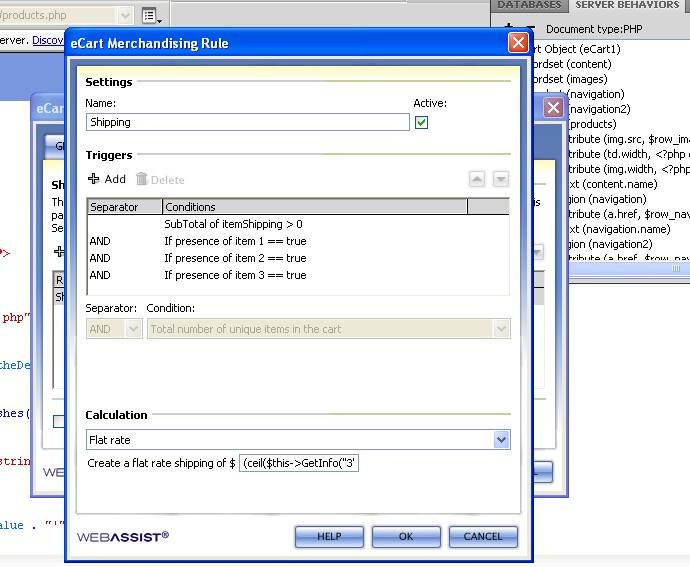Probably Covered Prevously
Howdy Folks!
I'm sure that this has been covered previously and I'd love to see the original thread (I did try and locate it).
I have a client that sells (2) types of widgets. My client wants to sell them online and wants to apply a flat rate shipping fee to all sales related to the total number or quantity purchased...
Widget 1 Example:
QTY sold = 1 to 5 (flat rate shipping would be $6.95)
for each unit of (5) the rate would be increased by this shipping rate.
Widget 2 Example:
QTY sold = 1 to 5 (flat rate shipping would be $16.95)
for each unit of (5) the rate would be increased by this shipping rate.
How would this be accomplished best?