Set up search functionality for your Dreamweaver website to give your visitors a reliable, user-friendly method to search your site, while maintaining control over the results returned. The search form and results can be set up separately or on the same page, and the design is fully customizable.
This tool replaced Dreamweaver Tools for Google, Bing Search Toolkit and our Search for BOSS tool, and has now been integrated into our free Dreamweaver extension, Free Tools.
Add a search box to your Dreamweaver site to allow your visitors to search your site. Choose to display the search form and the results on one page or separate pages.
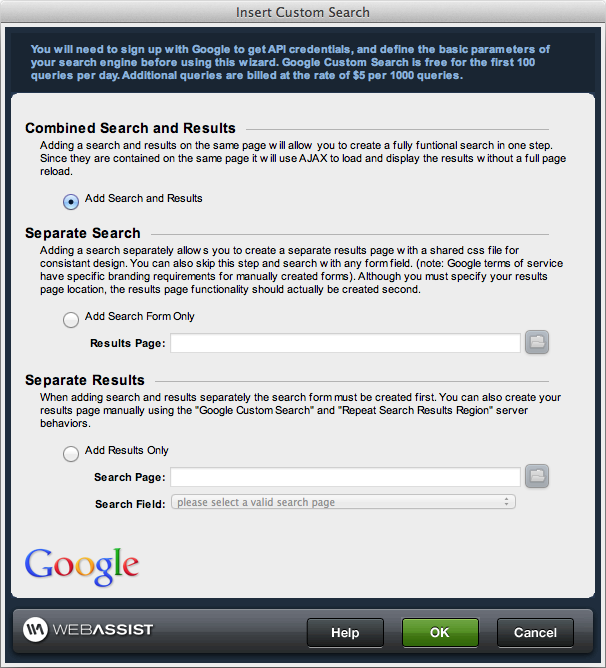
Control the search results that are returned by (optionally) restricting the domain you want to search. Configure the maximum results to display per page, as well as the maximum pages. Control how your links open - in a new window, same frame, parent frameset or full body of the window.
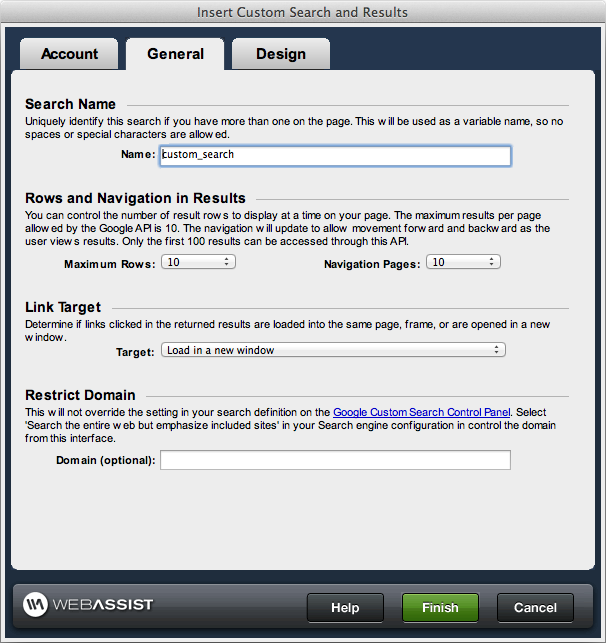
Choose a design for your search form and results page, then customize all of your fonts, borders, backgrounds, text colors, URL colors, link state colors and button design from the wizard.
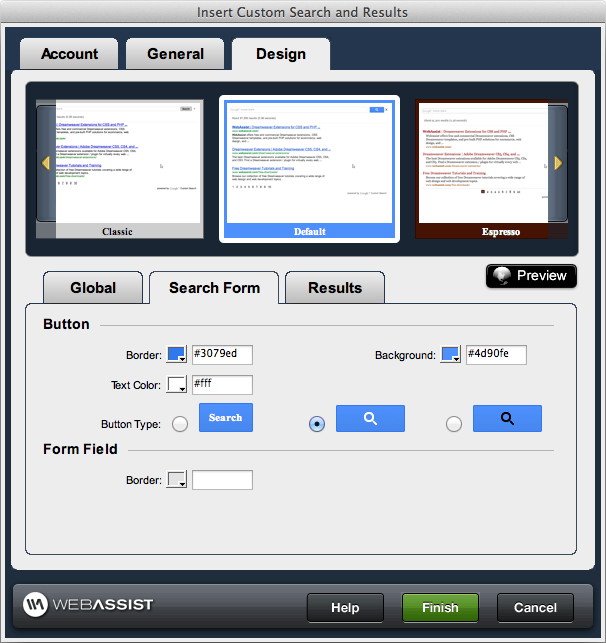
Your friends over here at WebAssist! These Dreamweaver extensions will assist you in building unlimited, custom websites.
These out-of-the-box solutions provide you proven, tested applications that can be up and running now. Build a store, a gallery, or a web-based email solution.