
Add PayPal buttons and PayPal Credit to unlimited Dreamweaver websites, using a wizard. Customize static or dynamic product details, shipping and more. All the code will be generated on your web page for you.
The PayPal button tools were once stand-alone extensions called PayPal Toolkit and Payment Buttons for PayPal. Now they are integrated into our free Dreamweaver extension, Free Tools, so that you get all of our free tools with only one download.
PayPal provides 2 types of payment buttons. Free Tools includes a tool for each kind. Find out which one is right for you...
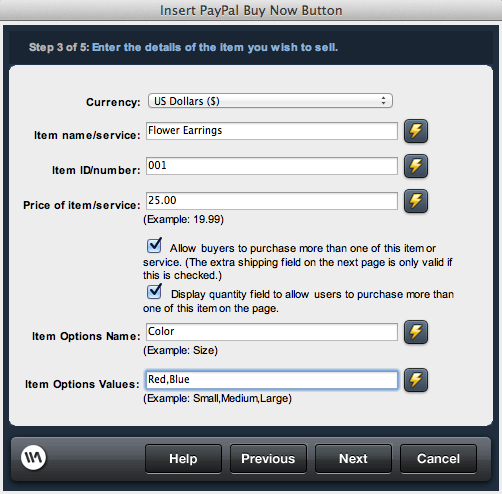
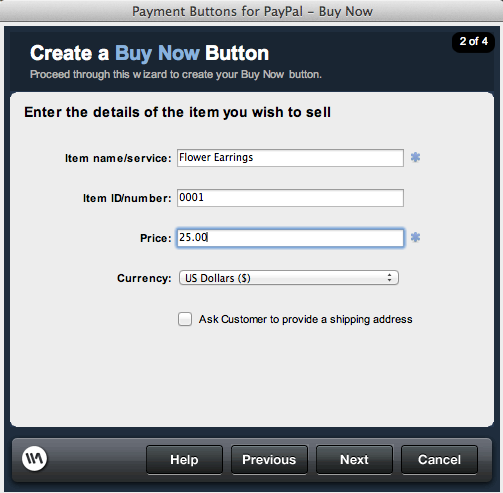
With either tool, you can you one of PayPal's provided buttons (available in: English, Spanish, Polish, Dutch, German, French, Italian, Chinese and Japanese) or you can use your own custom buttons. All currencies supported by PayPal are supported in Free Tools.
With PayPal Standard buttons, you can also choose to automatically include a PayPal Credit button if you want to offer that service to your customers.
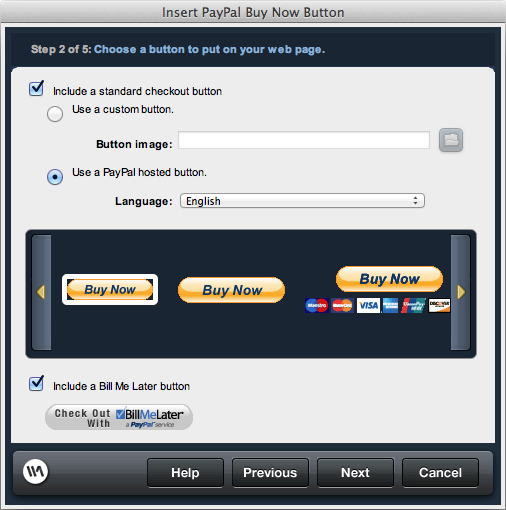
With both tools, you can configure shipping charges. The tool for PayPal Standard buttons also allows you to configure extra shipping charges and handling charges, and determine whether customersare presented with a shipping address requirement and optional note field. You can enter all of your selections manually or make them database-driven from the wizard!
The tool for PayPal Payment Buttons lets you specify your tax rate in the wizard. If you use the tool for PayPal Standard, you specify tax in your PayPal account.
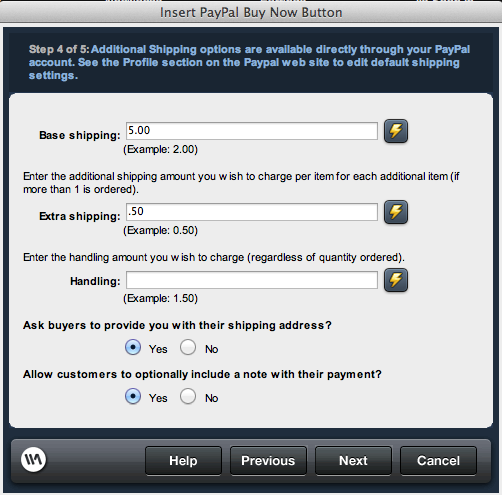
The wizards are re-entrant, meaning you can make open the wizard back up with your selections saved to make modifications even after the code has been generated.
If you choose to offer PayPal Credit as a service to your customers, you can quickly add the PayPal Credit banner ads that PayPal offers. Choose from over a dozen banner ad dimensions. Learn more about PayPal Credit on PayPal's website »
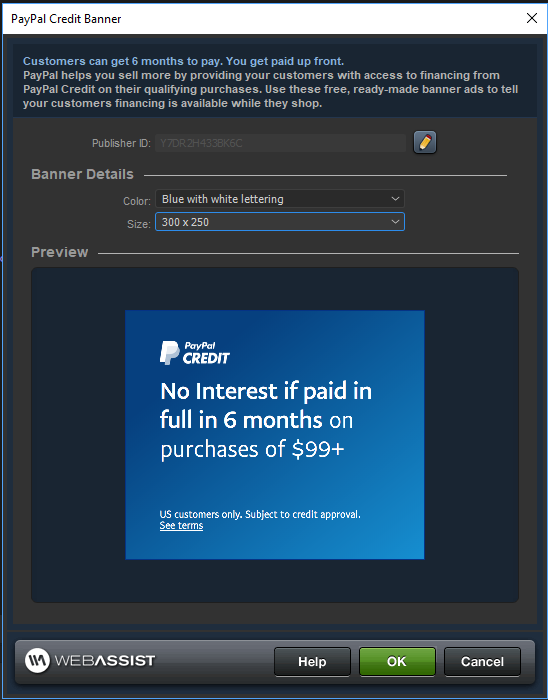
We offer many free tutorials to assist you not only with using the Free Tools wizards, but also to help you use our extensions in collaboration with one another. Data Bridge can be used in combination with Free Tools to build a robust commerce website, as we demonstrate in this tutorial.
In this tutorial, we teach you how to use Data Bridge with the PayPal tool in our free Dreamweaver extension to create dynamic product pages with PayPal buttons, as well as a set of administrative pages to manage the products in your database.
Your friends over here at WebAssist! These Dreamweaver extensions will assist you in building unlimited, custom websites.
These out-of-the-box solutions provide you proven, tested applications that can be up and running now. Build a store, a gallery, or a web-based email solution.