Step 1: Enter Google API Key
The first step of the wizard specifies the Google Maps API key required to display maps using Google's service.
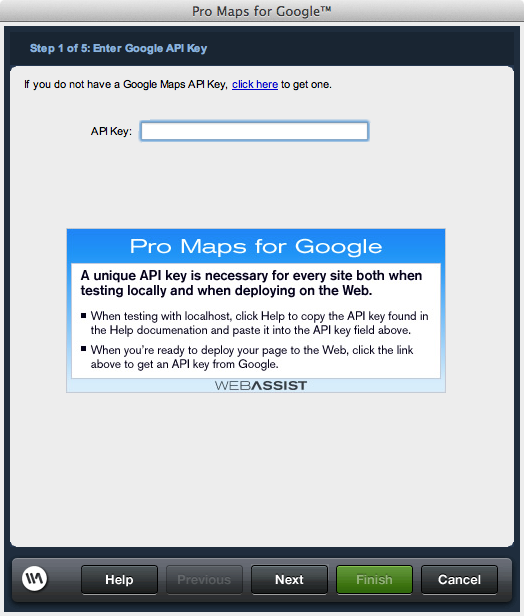
API Key: a value generated by Google to ensure that you are using their map within a single website and to ensure they can track appropriate use of their mapping technology. This key is generated by entering the http:// location of the site where this map will be staged. The map will only display if the key matches with the http:// location the map request is made from.
The above value can be generated in the following location:
http://www.google.com/apis/maps/signup.html
Testing: If you use a staging server with a different location than your live server, you will have issues for testing. To get around this issue, generate a key that can be used during your testing process specific to the http:// location of your staging server. It will still work even if this is a local server (e.g. http://localhost/etc.).
For your convenience, the following API key works for all testing servers that use the http://localhost location for staging:
ABQIAAAAvZMU4-DFRYtw1UlTj_zc6hT2yXp_ZAY8_ufC3CFXhHIE1NvwkxQcT1h-VA8wQL5JBdsM5JWeJpukvw
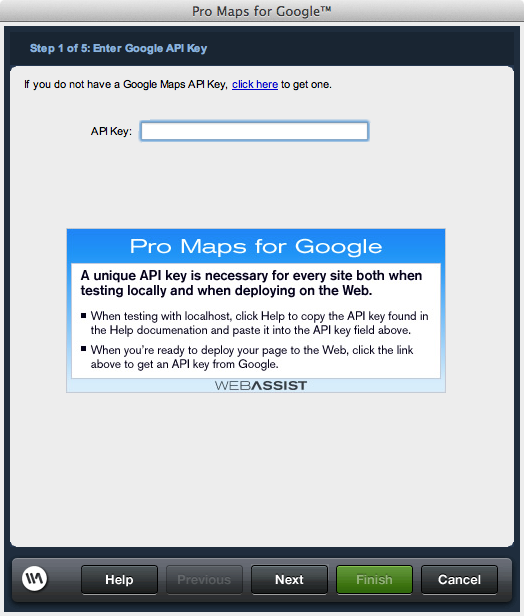
API Key: a value generated by Google to ensure that you are using their map within a single website and to ensure they can track appropriate use of their mapping technology. This key is generated by entering the http:// location of the site where this map will be staged. The map will only display if the key matches with the http:// location the map request is made from.
The above value can be generated in the following location:
http://www.google.com/apis/maps/signup.html
Testing: If you use a staging server with a different location than your live server, you will have issues for testing. To get around this issue, generate a key that can be used during your testing process specific to the http:// location of your staging server. It will still work even if this is a local server (e.g. http://localhost/etc.).
For your convenience, the following API key works for all testing servers that use the http://localhost location for staging:
ABQIAAAAvZMU4-DFRYtw1UlTj_zc6hT2yXp_ZAY8_ufC3CFXhHIE1NvwkxQcT1h-VA8wQL5JBdsM5JWeJpukvw