Configuring your API Settings
A PayPal Business account and PayPal API credentials are required in order to use Payment Buttons for PayPal.
This page includes instructions on signing up for a PayPal account, upgrading your account to a Business account as well as how to obtain your API credentials.
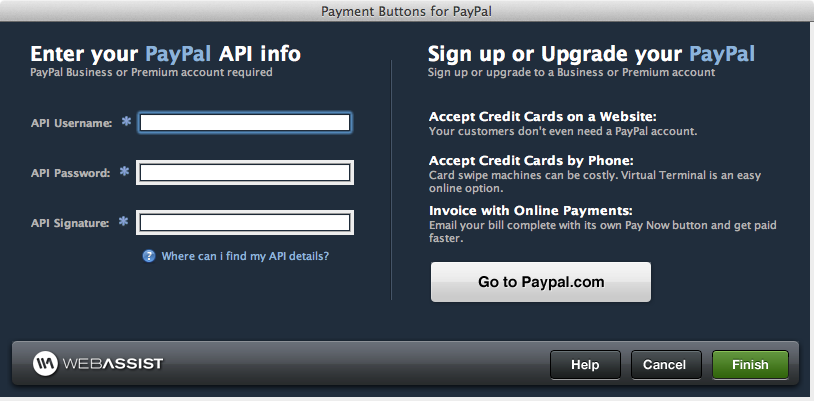
Signing up for PayPal
Follow these steps to sign up for a PayPal Business account.
- In your browser, navigate to http://paypal.com
- Click the Sign Up link.
- Choose the Business ‘Get Started’ link.
- From the Payment Solution menu, choose Website Payments Standard.
- Click Continue.
- Proceed through the sign up process until you have successfully created your Business account.
Note: To complete your sign up process, PayPal will require you to provide bank information which will need to be verified. This may take up to 5 days to complete.
Upgrading your personal PayPal account to Business
If you already have a personal PayPal account, you can upgrade the account to business in just a few minutes.
- In your browser, navigate to http://paypal.com
- Enter your account details and log in.
- In the My Account > Overview page, click the Upgrade link.
- Proceed through the wizard to upgrade your account to a Business account.
Once you have completed the sign up or upgrade process you can obtain your API credentials from the PayPal website.
Obtaining your API credentials
Once you have completed the process of signing up for a PayPal Business Account, you can obtain your API credentials to use with Payment Buttons for PayPal.
- In your browser, navigate to http://paypal.com
- Enter your account details and log in.
- From the My Account menu, choose the Profile option.
- Under Account Information, select the API Access link.
- On the API Access page, choose Request API credentials.
- Select the Request API signature radio button, and click Agree and Submit.
You will then be taken to the View or Remove API Signature page. Take note of the information that is provided here, you will need to enter this information in Settings interface of Payment Buttons for PayPal.