Server Redirect
The Server Redirect server behavior included in DataAssist allows you to redirect to a location based on a trigger on the page. You can specify that location directly or retrieve it dynamically using a data binding.
To access the Server Redirect server behavior: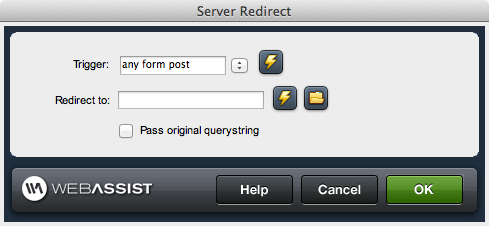
Trigger: select from the list of available triggers on the page or use a data binding to initiate the redirect. Available triggers include:
Pass original querystring: passes any existing parameters from the URL of the current page to the redirect location by appending them to the redirect URL.
To access the Server Redirect server behavior:
- In Dreamweaver, from the Server Behaviors panel, choose WebAssist > Utilities > Server Redirect.
- The Server Redirect dialog will open:
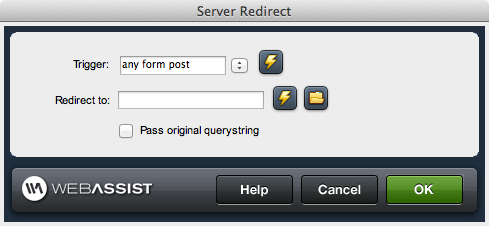
Trigger: select from the list of available triggers on the page or use a data binding to initiate the redirect. Available triggers include:
- any form post
- before page load
- current page submit
- Button: "" pressed ("" is a specific button defined on the page)
- Any Upload successful
- All Upload successful
- Any Upload failed
- All Upload failed
- Upload: "" successful ("" is a defined file field on the page)
- Upload: "" failed ("" is a defined file field on the page)
- Download: "" successful ("" is a specific Download File server behavior on the page)
- Download: "" failed ("" is a specific Download File server behavior on the page)
Pass original querystring: passes any existing parameters from the URL of the current page to the redirect location by appending them to the redirect URL.