Loading Problem in CS6
I've upgraded to CS6 and added my Web Assist Extensions into the CS6 Extension Manager, however when I try to use the Web Assist Extensions I get the following message and then the Web Assist shuts down:
Error in serialCheck
ReferenceError: WA_addMacPath is not defined
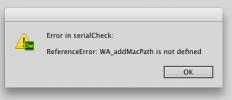


 Unless you are Mac.
Unless you are Mac.
