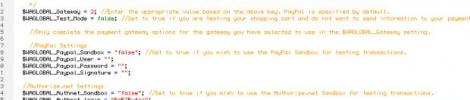It can be a link or a button to the paypal checkout page, there is no information being passed, so it really doesn't matter.
The existing checkout button that goes to the authorize.net pages triggers a server behavior on the cart page:
<?php
//WA eCart Redirect Check Out
if (isset($_POST["WA_Store_Cart_Checkout"]) || isset($_POST["WA_Store_Cart_Checkout_x"])) {
$Redirect_redirStr="checkout.php";
if ($Redirect_redirStr != "") {
if (isset($_SERVER['QUERY_STRING']) && $_SERVER['QUERY_STRING'] != "") {
if (strpos($Redirect_redirStr, "?") < 0) {
$Redirect_redirStr .= "?".$_SERVER['QUERY_STRING'];
}
else {
$Redirect_redirStr .= "&".$_SERVER['QUERY_STRING'];
}
}
$WA_Store_Cart->redirStr = $Redirect_redirStr;
}
$WA_Store_Cart->cartAction = "Checkout";
}
?>
you could crate another checkout button with a different name to go to the paypal pages:
<input type="submit" name="WA_Store_Cart_Checkout_PayPal" id="WA_Store_Cart_Checkout_PayPal" value="Checkout With PayPal" alt="CheckoutWith PayPal" />
then make a copy of the checkout server behavior that triggers on the new button and directs to the paypal checkout page:
<?php
//WA eCart Redirect Check Out
if (isset($_POST["WA_Store_Cart_Checkout_PayPal"]) || isset($_POST["WA_Store_Cart_Checkout_PayPal_x"])) {
$Redirect_redirStr="checkout_paypal.php";
if ($Redirect_redirStr != "") {
if (isset($_SERVER['QUERY_STRING']) && $_SERVER['QUERY_STRING'] != "") {
if (strpos($Redirect_redirStr, "?") < 0) {
$Redirect_redirStr .= "?".$_SERVER['QUERY_STRING'];
}
else {
$Redirect_redirStr .= "&".$_SERVER['QUERY_STRING'];
}
}
$WA_Store_Cart->redirStr = $Redirect_redirStr;
}
$WA_Store_Cart->cartAction = "Checkout";
}
?>