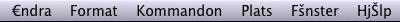updating extension javascript error then open dreamweaver
It's been awhile since I used WebAssist extension and Dreamweaver.
I saw that there are new versions of the Data Bridge, DesignExtender and Free Tools, and have now installed them.
But something has gone completely wrong in Dreamweaver.
Menus show strange characters (I use a Swedish version). And it comes up a long list of javascript error - immediately when I start Dreamweaver (see attached picture).
I've tried to delete all WebAssist extension that I have in Extension Manager including eChart5. I have also thrown 'MacFileCache' file.
But it's still the same problem when I restart Dreamweaver after being removed WebAssist extensions.