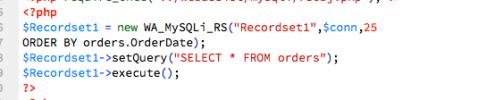PayPal Only please
Hello,
I'm trying to only allow a PayPal purchase but not sure what to disable as the default checkout is still expecting a choice between Credit Cards OR PayPal.
The Checkout Wizard was set to just use PayPal in any instances where a choice was possible.
Commenting out the CC purchase option removes the trigger that changes the form and the button to the PayPal paths.
I can copy the form tag and button from source code that is displayed when PayPal is selected and then force my page to use those but what file is changing this? It's a Javascript include I expect.
Best methods to only have the Continue to PayPal button show?