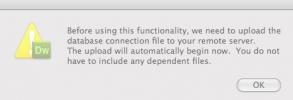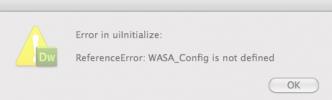error with DW CS5 with Data Bridge
I installed the new Data Bridge. After removing the below list.
CSS Button Styler, CSS Form Builder, DataAssist, Digital File Pro, Dynamic Connections, Dynamic Dropdowns, Dynamic Web Charts, Form Toolkit, HTML Editor, Image Resizer, SecurityAssist, Universal Email and Validation Tooltips for Spry.
If you own Design Extender, please install Design Extender 1.0.4 or newer for full compatibility with Data Bridge.
I also saw the errors that others have about ecart, so I removed ecart, then those errors where gone.
then I opened a php file, and entered WebAssist->Database->DataAssist Pages menu,
DW shows error-3.jpg, after clicking on OK, then DW shows error-4.jpg
I am running DW CS5 on a MacOS X 10.6.8, I can do a bind to the Database, look at all tables in Database. Any help would be great. Thanks.