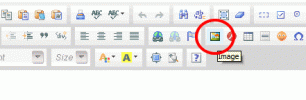Multiple Alert error messages when uploading images using Internet Explorer
I'm getting multiple Alert error messages when trying to upload any image (jpg or gif tried) using
Internet Explorer 7 or 8 (win). Works fine with FF 3.6 (win and mac) and Chrome 8.0 (win) and
Safari 5 (mac). I've not been able to test IE mac version.
Errors come after I've browsed and selected the file for upload from my hard drive and clicked
'Open' with the image selected.
String of screenshots attached showing sequence of alerts. Once I've clicked OK on all the alerts
there is no image uploaded.
Installation is totally standard with Editor preset to 'File Manager Enabled', defaul skin. All
default settings in fact.
Upload folder is a subfolder called 'images' and is set to 777
Server is a Linux / Apache
PHP version 5.2.8
MySQL version 5.1.3
I've tried a second installation on the same server under a different domain name and database with
the same results.
Let me know if you need anything else.
Bruce