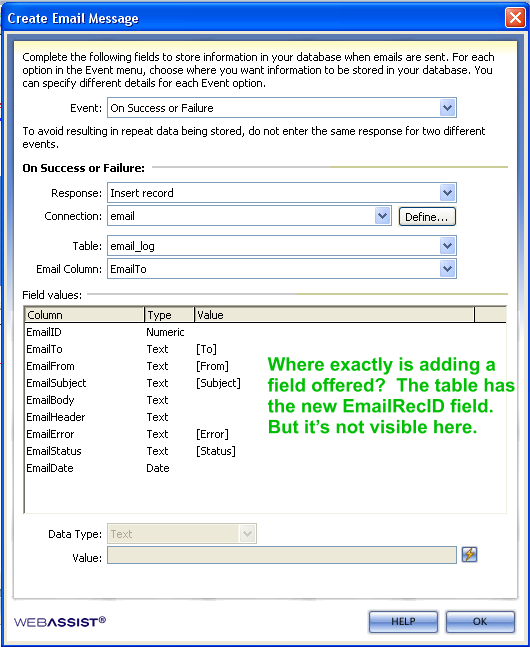UE v4.0 - Success Or Failure Log Bindings
I have a successful mass mailing newsletter that I need to make a slight addition to the email_log table. The scripting below is rather rigid and although I can manually edit it, if I return to the behavior in DW, it will revert back to the original settings and delete my edits.
//Start Log Bindings
//Success Or Failure
$MailLogBindings->SuccessOrFailure->ToDo = "insert";
$MailLogBindings->SuccessOrFailure->Connection = "email";
$MailLogBindings->SuccessOrFailure->TableName = "email_log";
$MailLogBindings->SuccessOrFailure->EmailColumn = "EmailTo";
$MailLogBindings->SuccessOrFailure->ColumnList = array("EmailTo", "EmailFrom", "EmailSubject", "EmailError", "EmailStatus");
$MailLogBindings->SuccessOrFailure->TypeList = array("',none,''", "',none,''", "',none,''", "',none,''", "',none,''");
$MailLogBindings->SuccessOrFailure->ValueList = array("".$_SESSION["waue_WA_newsletter_1_To"] ."", "".$_SESSION["waue_WA_newsletter_1_From"] ."", "".$_SESSION["waue_WA_newsletter_1_Subject"] ."", "".$_SESSION["waue_WA_newsletter_1_Log"] ."", "".$_SESSION["waue_WA_newsletter_1_Status"] ."");
I want to added the RecID field from my email address table. (see JPG below).
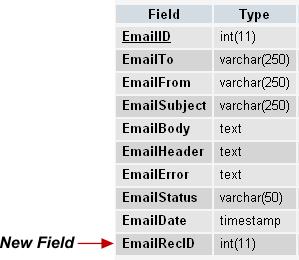
What would you recommend to better control this specific function of the behavior?